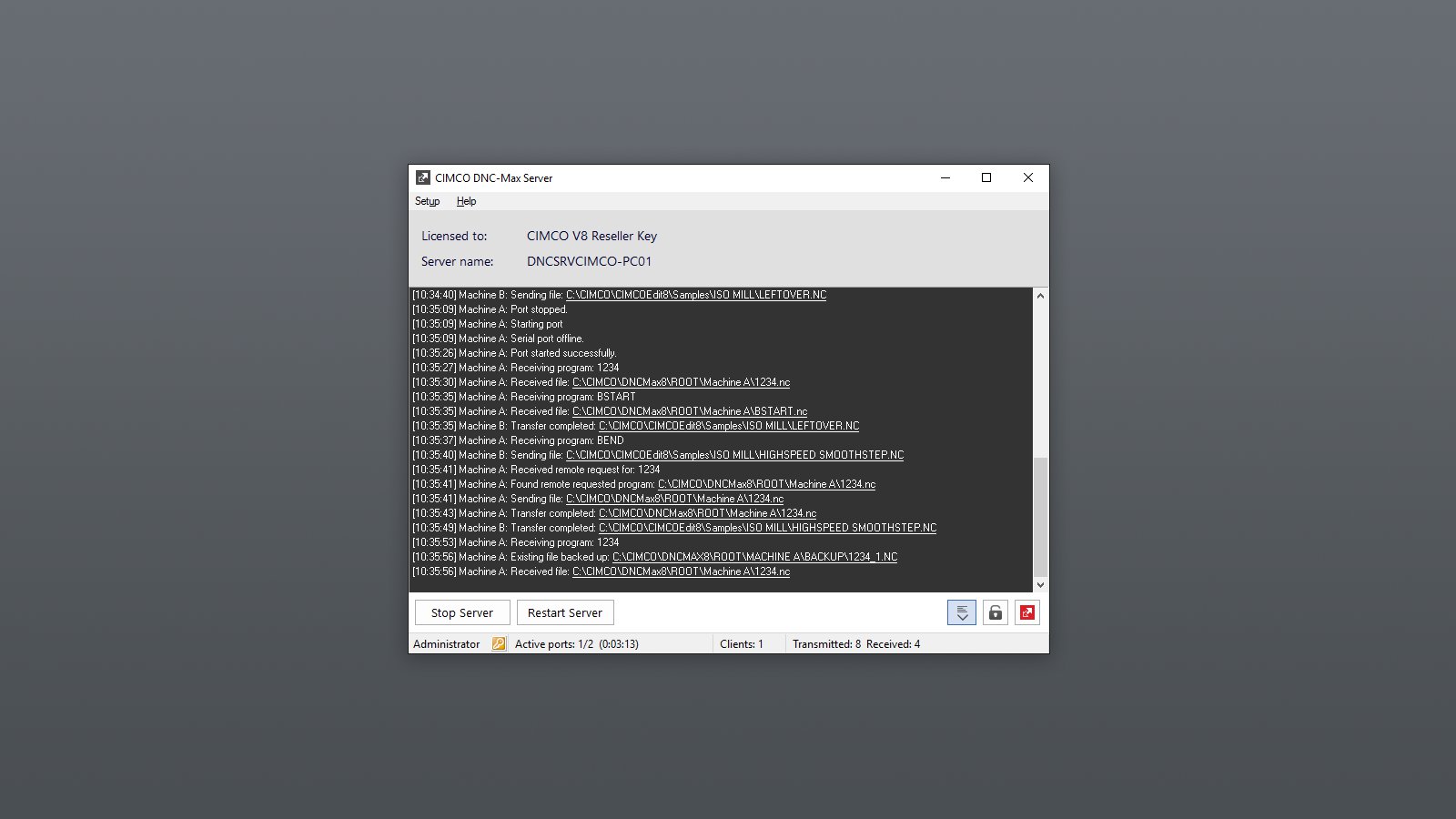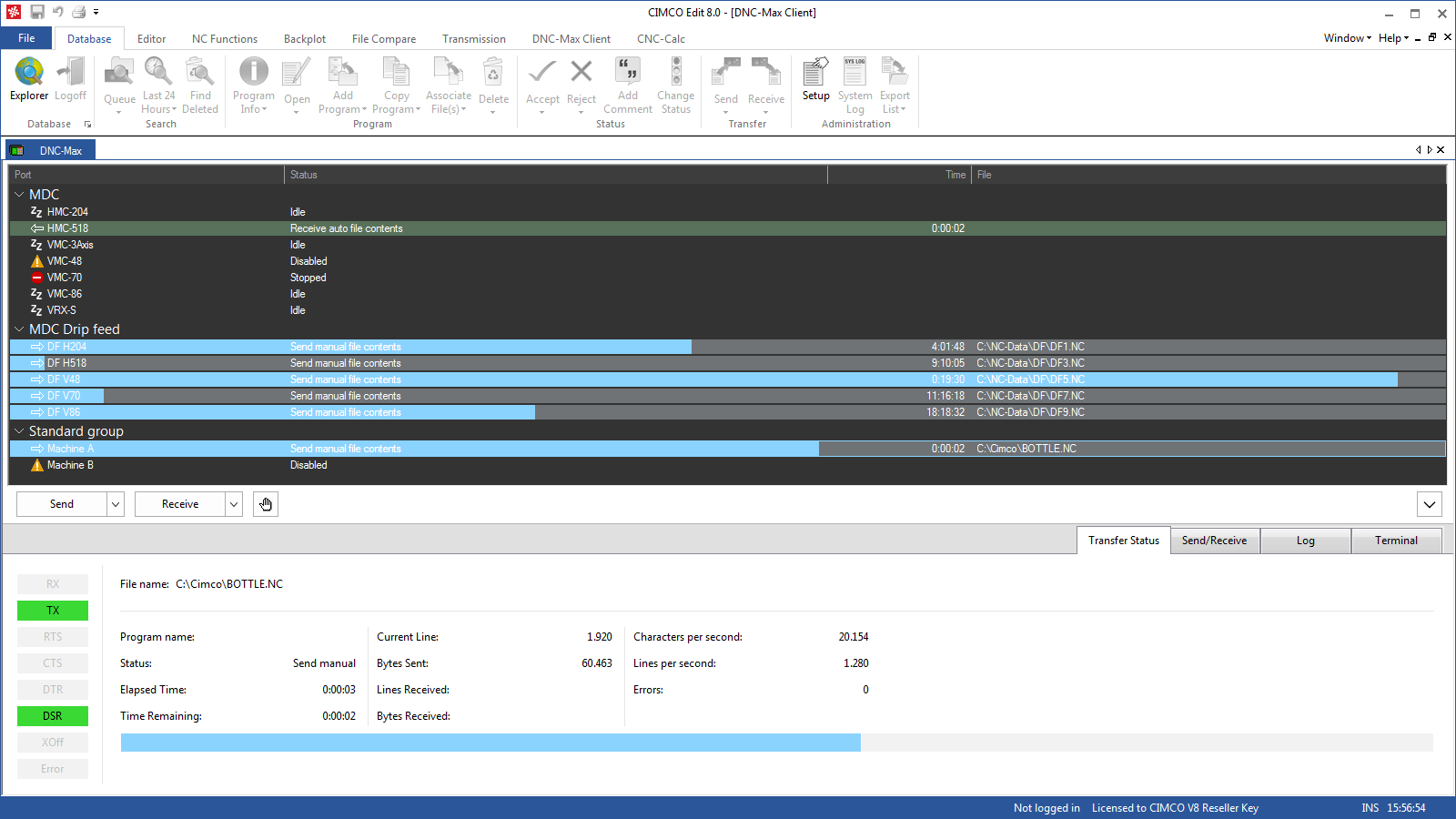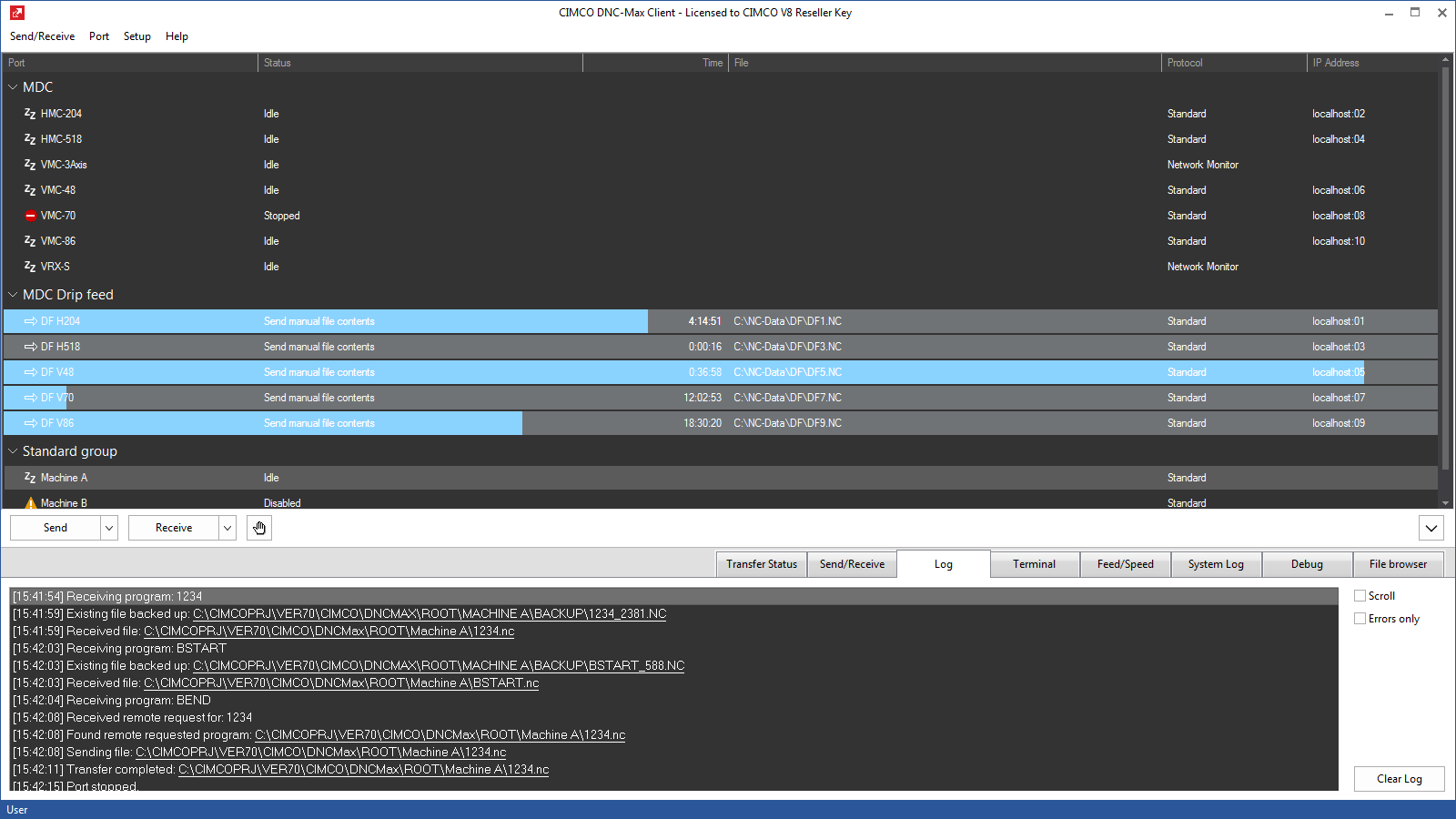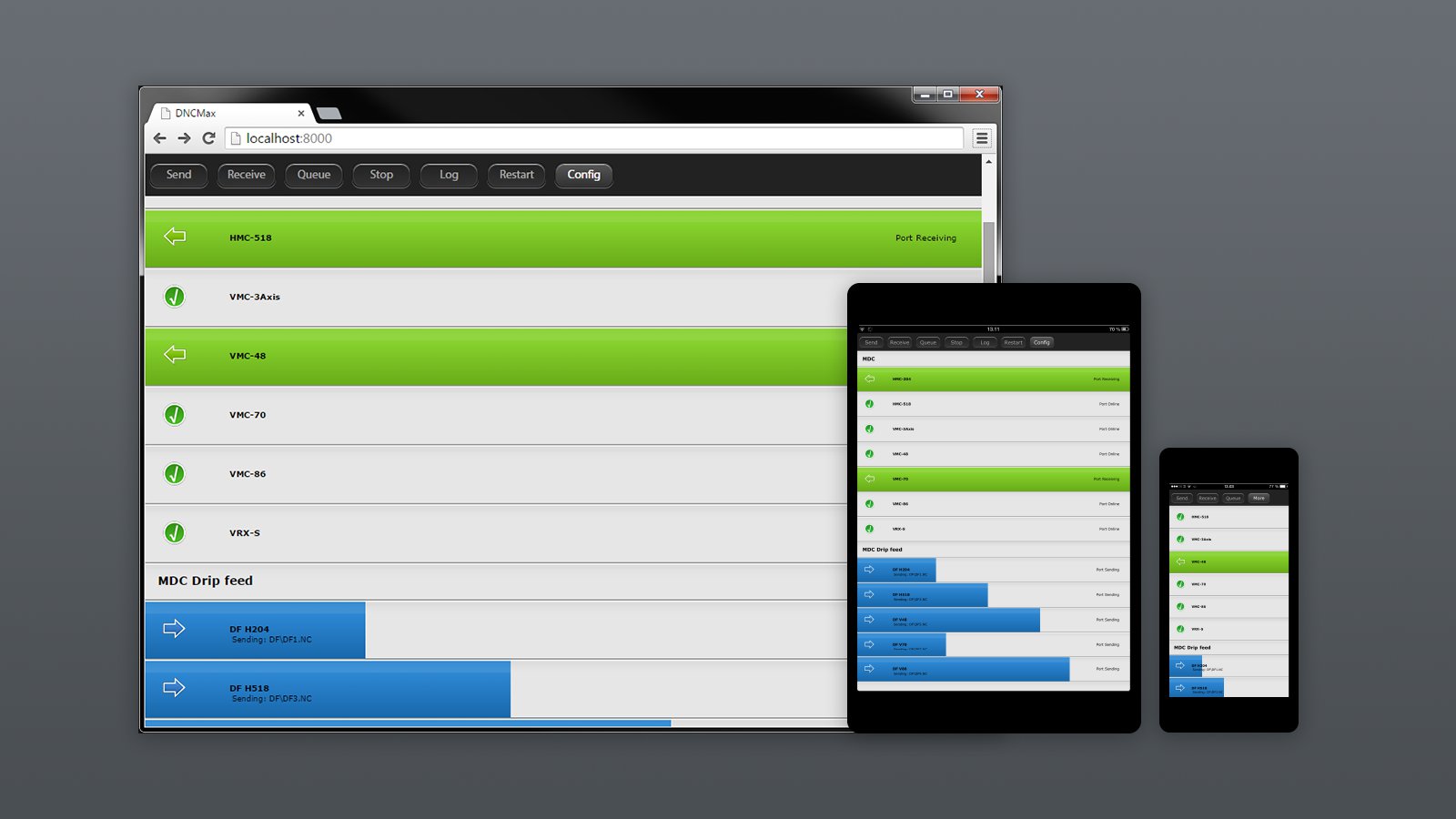Products
DNC-Max
THE PROFESSIONAL CHOICE FOR CNC COMMUNICATION
CIMCO DNC-Max is the most trusted CNC communication software on the market today, designed to make every aspect of CNC communications more reliable and efficient. DNC-Max works with your existing CNC equipment and provides a clean, intuitive and full featured solution for handling program file transfers, port-monitoring and system administration.
CLIENT/SERVER SOLUTION
CIMCO DNC-Max is a Client/Server solution consisting of the DNC-Max Client, DNC-Max Web Client and DNC-Max Server. The DNC-Max Server is the core component of DNC-Max and handles all communication activities and calculations. It can be run as an application or as a service in the background as required.
DNC-MAX PC CLIENT
The DNC-Max Client is the PC interface of DNC-Max and allows users to manage local or remote file transfers, monitor machine ports, and perform remote network configuration and administration of multiple servers - from a single point.
DNC-MAX WEB CLIENT
For mobile devices the DNC-Max Web Client offers a browser based interface for managing DNC-Max - and both PC and Web client can access multiple DNC-Max Servers across a LAN, WAN, or even the Internet.
The DNC-Max Web Client can display the current program transfer progress and state of all your machines. You can send, receive, and preview CNC programs using a built-in file browser showing your files on the DNC-Max Server - just like with our regular DNC-Max PC client. It is even possible to stop transmission of programs, restart ports, and also remove programs from the transmission queue directly from the web interface.
ADVANCED REMOTE CONTROL FEATURES
The advanced remote control features of DNC-Max allow operators to initiate program transfers directly from the CNC control or from a mobile device using the DNC-Max Web Client.
Programs, sub-programs and even entire directories can be requested in one operation directly from the CNC control - and for Ethernet controls it's further possible to browse files directly on the server.
Any program changed by the operator and sent back to DNC-Max can be automatically raised in version or stored in a quarantine area. This gives you the ability to track changes and revert to any previous version if necessary.
CNC AND HARDWARE COMPATIBILITY
DNC-Max is the complete DNC solution for all your CNC equipment. In addition to standard Fanuc/Haas style controls DNC-Max includes comprehensive support for Heidenhain, Mazak, Fagor, and many others.
DNC-Max works with off-the-shelf, industry standard RS-232 serial communications hardware, including Ethernet and Wireless serial device servers, traditional card based hardware, and existing legacy hardware.
DNC-Max supports 1 up to 4000 simultaneous ports for DNC or drip-feed when combined with industry standard RS-232 communications hardware from companies such as MOXA, Quatech, DIGI, and others.
FEATURES
1 up to 4000 simultaneous ports
Supports 1 up to 4000 simultaneous ports for DNC or drip-feed when combined with industry standard RS232 communications hardware from companies such as MOXA, Quatech, DIGI, Comtrol, etc.
Remote network administration
Remote network configuration and administration of multiple servers from a single point (DNC-Max Client), increases ease of management and installation, and makes it possible to monitor DNC server status from anywhere on the LAN, WAN, or across the Internet.
The DNC-Max Client allows users to remotely configure ports on-the-fly without having to stop the DNC-Max Server, or even active file transfers on the same port, while making changes. The port configuration will automatically update when communication to the CNC ends. Users may also remotely configure the DNC-Max server, including server re-start, from any networked PC. The DNC-Max Client UI is the most advanced, most flexible client available.
Powerful remote request and auto name
Powerful remote request and auto name features allow operators the ability to initiate file transfers directly from their CNC control or with the use of hand held terminals for older or CNCs with limited alpha-numeric keypads or other limitations. The remote request supports DNC restart and file looping, extensive directory support including sub-directory support and directory prioritization, directory filters, and wildcards (Ex. P123*).
Several levels of password protection
Several levels of password protection limiting configuration and control options to key personnel.
Multiple send/restart functions
Multiple send/restart functions give the operator the ability to send from any point in file, specified by line number, block number or tool change - including remotely with remote request.
Comprehensive real-time logging
DNC-Max provides comprehensive real-time logging of DNC system and machine activity, and the ability to send status reports directly to CNC operators
Intuitive GUI (Graphical User Interface)
DNC-Max boasts a professional look and feel. In addition, the layout of dialogs, menus, and toolbars are simplified for ease-of-use and consistent with other professional Windows based software applications.
NC-Base User management
DNC-Max user management can be linked to NC-Base, allowing ‘per port’ user access control.
CIMCO NC-Base User management
Pocket PC Client
The DNC-Max Pocket PC client supports basic transfer and monitoring functions, from any Microsoft Pocket PC (2002/2003) compatible PDA.
License Server Support
License Server Support allows users the flexibility of licensing the exact number of applications needed for your unique system configuration. Supports floating licenses for DNC-Max Client and CIMCO Edit.
Parametric System Configuration
Unlike any other DNC system ever created DNC-Max utilizes system variables and settings for rapid installation, configuration, and on-going system maintenance. Make a change in one place and it persists through-out the entire system; from the Server down to the Machine/Port settings. This translates into quicker installations, no-hassle management (ex. changing PCs or data locations), and a lower (TCO) total cost of ownership
Storage of machine settings
Machine settings are stored in reusable text files used universally throughout the DNC-Max system. Add new ports to your DNC system by selecting from a set of predefined/ preconfigured machine templates or create your own.
Remotely monitor all DNC server activity
Webmonitoring(tm) allowing users to remotely monitor all DNC server activity from any 'connected' PC in the world! Includes complete WAP support for Webmonitoring via browser enabled PDAs, cell phones, and messaging devices such as Blackberry